Maximize Project Management with Asana Gantt Charts
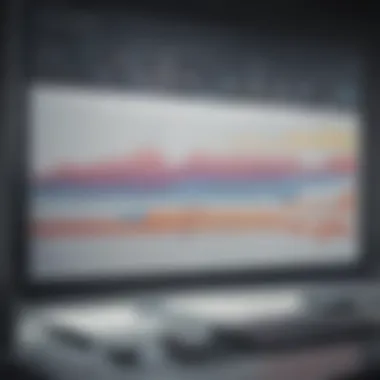

Intro
As project management evolves, teams seek more effective tools to aid in their workflows. Asana, known for its task management capabilities, has integrated Gantt charts to provide a visual project timeline. This approach offers a distinct advantage by simplifying project tracking and management.
Gantt charts present a clear view of tasks, their durations, and relationships. This visual representation enhances communication among team members and promotes accountability. Teams can see overlapping tasks, deadlines, and milestones in a single glance. The clarity of this format reduces the chances of miscommunication.
The objective of this article is to explore how Asana Gantt charts can significantly improve project management. We will examine their functionality, benefits, and best practices for implementation. Furthermore, we will compare Gantt charts to traditional task lists. This comparison will highlight the added value that visual timelines bring to project management.
Key Points to Discuss:
- Integration of Gantt charts in Asana.
- Benefits for project visibility and communication.
- Comparison between Gantt charts and traditional task lists.
- Strategies for effective utilization of Gantt charts.
Understanding these aspects will be crucial for professionals who wish to enhance their project management practices, optimize resource allocation, and streamline workflows.
Preamble to Asana Gantt Charts
Gantt charts have emerged as a crucial aspect of project management, especially in digital tools like Asana. Understanding how to effectively utilize these charts can lead to significant improvements in project coordination, visibility, and communication. As teams face increasingly complex projects, visual tools such as Gantt charts provide an intuitive way to track progress, allocate resources, and manage deadlines.
When integrated within Asana, Gantt charts have a special role. They help in translating the often overwhelming task lists into a visual timeline that makes it easier to comprehend the flow of a project. This adaptation not only helps teams stay aligned but also enhances their ability to foresee potential roadblocks that could derail timelines.
The Role of Visual Tools in Project Management
Visual tools like Gantt charts are indispensable in establishing clarity within teams. They serve as a common reference point where team members can view timelines, task statuses, and dependencies at a glance. The effectiveness of Gantt charts lies in their simplicity; complex data is visualized succinctly, reducing cognitive load. This allows each team member to focus on their responsibilities without losing sight of the overall project goals.
Invoking clear visuals ensures that communication remains straightforward. Instead of long email threads filled with project status updates, a glance at a Gantt chart provides immediate insight into what needs attention. This can foster a culture of accountability and proactive problem-solving within teams.
Overview of Gantt Charts
Gantt charts are structured as horizontal bars representing tasks along a timeline. Each task is plotted based on its start and end date, allowing for immediate identification of overlapping responsibilities and critical paths within a project. This format presents several advantages:
- Timeline Clarity: It sets clear expectations for deadlines and milestones.
- Task Relations: Dependencies between tasks can be easily seen, clarifying how delays can affect overall project timelines.
- Resource Allocation: It aids in understanding workloads and can inform decisions on resource distribution across the team.
Gantt charts, as used in Asana, not only enhance visual management but also encourage strategic planning. They empower project managers to make informed decisions that can pivot a project towards success. Understanding how to create and utilize these Gantt charts can be a game-changer for your project management strategy.
Key Features of Asana Gantt Charts
Understanding the key features of Asana Gantt charts is essential for effective project management. These features are designed to enhance how teams visualize, manage, and adjust their projects in a productive manner. By leveraging these functionalities, project managers and team members can navigate the complexities of their work more efficiently. This section delves into significant aspects like task visualization, dependency management, and timeline adjustments, which are all integral to maximizing the potential of Gantt charts in Asana.
Task Visualization
Task visualization is a fundamental element of Gantt charts that allows team members to see their project at a glance. Asana presents tasks as horizontal bars across a timeline, making it easy to comprehend what needs to be done and when. Each task can be color-coded, and additional details can be included, such as assignees and completion status. This clarity minimizes confusion and ensures everyone understands their roles.
The advantages of effective task visualization include the following:
- Improved clarity on project timelines.
- Enhanced oversight on project progress.
- Motivation for team members as they see tasks move closer to completion.
By utilizing this feature, managers can quickly identify bottlenecks or areas needing attention. Not only does it save time, but it creates a structured workflow that encourages accountability and fosters timely communication.
Dependency Management
Dependency management in Asana Gantt charts provides a critical perspective on task relationships. Not all tasks are independent; some rely on the completion of others. Asana allows users to define dependencies easily, which highlights the sequence of tasks and alerts team members to potential delays.
This feature proves vital for project timelines. It enables teams to anticipate challenges and adjust accordingly. Here are key considerations:
- Ensures teams focus on tasks that must be completed first.
- Provides a visual representation of how delays in one task can affect others.
- Enhances strategic planning by allowing teams to explore alternatives if delays occur.
For effective project management, understanding these dependencies helps maintain project momentum and reduces the likelihood of unexpected disruptions.
Timeline Adjustments
Timeline adjustments are another important feature of Asana Gantt charts. Projects often evolve, requiring alterations to timelines as tasks are completed or postponed. Asana allows for straightforward adjustments, enabling teams to drag and drop tasks along the timeline.


This flexibility is beneficial for several reasons:
- Adapts to shifting priorities without requiring a complete overhaul of the project plan.
- Allows real-time updates, keeping all team members informed.
- Supports proactive project management, ensuring that deadlines are realistic and achievable.
In summary, the ability to modify timelines directly within the Gantt chart aids in agile project management. It empowers teams to respond to challenges dynamically, ultimately leading to better outcomes.
Effective use of Gantt chart features can significantly enhance project management processes, fostering greater efficiency and collaboration among team members.
Setting Up Gantt Charts in Asana
Setting up Gantt charts in Asana is a critical step in improving project management practices. By employing Gantt charts, project managers can visualize project timelines, dependencies, and milestones effectively. This visibility facilitates better decision making and helps teams remain aligned on project objectives. The importance of establishing clearly defined processes when utilizing Gantt charts cannot be overstated. Without a structured approach, users may feel overwhelmed and unable to utilize the tool to its full potential.
Creating Your First Gantt Chart
To create your first Gantt chart in Asana, start by initiating a new project. Navigation is straightforward. You simply select the project option and then choose to create either a new project or adapt an existing one. From there, switch to the timeline view. In this mode, you can begin to add tasks. Each task can be assigned start and end dates, which is essential for defining the project timeline.
Consider the following steps:
- Define the project scope: Clearly outline what needs to be accomplished.
- Break down tasks: Divide your project into manageable tasks, ensuring that each has specific objectives.
- Set deadlines: Assign realistic timelines for each task, based on resource availability and project complexity.
After inputting the tasks and their corresponding timelines, the Gantt chart will visually display your project’s schedule, allowing for immediate assessment of task overlaps and progress.
Organizing Tasks and Deadlines
Once you have created the initial Gantt chart, the next step is to organize tasks and deadlines effectively. An organized Gantt chart leads to increased productivity and minimizes the chance of missed deadlines. In Asana, users can easily drag and drop tasks to adjust timelines as necessary. This flexibility is one of Asana's strengths, as it allows project managers to adapt to changing circumstances in real time.
When organizing tasks, consider these factors:
- Prioritization: Identify which tasks are critical for project completion and address them accordingly.
- Task relationships: Understand how different tasks interconnect. This is especially crucial when multiple tasks rely on one another.
- Milestones: Set major milestones to evaluate progress. Milestones act as checkpoints along the timeline, offering clear goals to strive toward.
By continually reviewing and adjusting your task organization, you will foster a more efficient project workflow.
Incorporating Dependencies
Incorporating dependencies into your Gantt chart is one of the most impactful features Asana offers. Dependencies allow users to indicate which tasks must be completed before others can begin. This is vital for maintaining project flow and preventing bottlenecks. Setting dependencies within your Gantt chart will enhance the team’s understanding of the project timeline and encourage accountability.
To set dependencies in Asana:
- Select a task that needs a dependency.
- Look for the option to add a dependency in the task details.
- Link the dependent tasks accordingly.
It's important to monitor these dependencies throughout the project life cycle. If a primary task is delayed, it often affects subsequent tasks as well. Keeping an eye on these impacts will help you and your team manage timelines effectively.
By utilizing Gantt charts thoughtfully, project managers can significantly improve workflow management and drive project success.
In summary, effectively setting up Gantt charts in Asana involves careful planning, organization, and an understanding of task interdependencies. This process enables teams to work collaboratively and efficiently, ensuring project objectives are met within established timelines.
Benefits of Using Gantt Charts in Asana
As organizations increasingly adopt digital tools to streamline project management, the significance of Gantt charts has garnered attention. Gantt charts in Asana are not merely a feature; they represent a pivotal shift in how projects are visualized and executed. Understanding their benefits provides deeper insights for those engaged in project management.
Enhanced Team Collaboration
Gantt charts in Asana facilitate collective engagement among team members. By offering a visual representation of tasks and timelines, Gantt charts break down silos that often hinder collaboration. Team members can see who is responsible for which tasks, their deadlines, and how their work fits into the bigger picture. This transparency minimizes the chances of overlapping responsibilities or task confusion.
Moreover, teams can comment directly on tasks within the Gantt chart. This feature allows for real-time discussions, ensuring that everyone is on the same page. The result is a collaborative environment where ideas can be exchanged freely and feedback is promptly integrated. Communication improves, leading to a more cohesive team dynamic.
Improved Project Visibility
One significant advantage of using Gantt charts in Asana is enhanced project visibility. Traditional task lists can obscure the temporal aspect of project progress. Gantt charts make it clear when each task starts and ends, providing a chronological perspective. This aspect is crucial, especially for projects with dependencies. When one task relies on the completion of another, a Gantt chart visually showcases these connections.
Stakeholders also benefit from this improved visibility. They can quickly assess whether a project is on schedule or if there are potential delays. Having this kind of updated information at their fingertips helps in making informed decisions, allocating resources accordingly, and managing expectations effectively. Additionally, it decreases the likelihood of miscommunication regarding project timelines.
Efficient Resource Management


Gantt charts in Asana also contribute to more efficient resource management. By visualizing tasks alongside team capacity, projects can be better aligned with available resources. When managers can see task durations and resource allocation, they can identify potential bottlenecks early. This foresight enables adjustments to be made before issues escalate.
Effective resource management not only enhances productivity but also optimizes costs. With better insights into who is assigned to what, project leads can redistribute tasks to avoid overloading specific team members. This strategic allocation not only prevents burnout but also ensures that all areas of the project receive the attention they need.
Limitations of Asana Gantt Charts
Using Asana Gantt charts can greatly enhance project management, but it is also crucial to understand their limitations. Recognizing these constraints is essential for informed decision-making and effective project planning. Limitations can impact how teams utilize this tool, making it necessary to be aware of challenges that may arise during use.
Understanding the Constraints
Asana Gantt charts provide a structured way to visualize tasks and timelines, yet they come with specific constraints. One primary limitation is the complexity that can emerge in larger projects. When multiple tasks are linked or have numerous dependencies, the Gantt chart can quickly become cluttered. This clutter can lead to confusion, making it hard to track progress at a granular level.
Additionally, Gantt charts are inherently linear. While project phases may overlap, the chart typically favors a sequential view. This can be misleading in projects with parallel processes, limiting the representation of how different tasks interrelate.
Moreover, customization options are sometimes limited. While Asana offers a range of features, adapting the Gantt chart to specific workflows can be challenging. This rigidity can be a hindrance for teams attempting to implement unique project methodologies.
“Awareness of these constraints ensures that teams can incorporate Gantt charts as an effective tool rather than a source of confusion.”
Potential Learning Curve
Another significant limitation is the potential learning curve associated with Asana Gantt charts. New users may find it difficult to familiarize themselves with the functionality and features. The interface, while user-friendly for many, may still present complications for individuals who lack prior experience with project management software.
Understanding how to create, adjust, and interpret a Gantt chart requires time and practice. Teams may experience initial frustration as they navigate through the learning process. This learning curve can lead to underutilization of the tool, particularly in fast-paced environments where rapid adoption is necessary.
Training resources exist, but the effectiveness of these materials can vary. Some users may benefit from hands-on training sessions, while others may prefer written guides. Ensuring that all team members are adequately trained is vital for maximizing the benefits of Gantt charts in Asana.
Integrating Gantt Charts with Other Asana Tools
Integrating Gantt charts with other tools available in Asana is essential for effective project management. This integration creates a seamless workflow that enhances task tracking and project oversight. Gantt charts provide a visual representation of tasks over time. When combined with Asana's other features, you can achieve better organization and functionality.
Collaboration and transparency are crucial in any project. When Gantt charts are integrated with Asana's communication tools, teams can exchange feedback easily, helping to clarify task assignments. This not only prevents misunderstandings but also reduces bottlenecks in the project.
Leveraging Asana’s Reporting Features
Asana's reporting features can greatly enhance the effectiveness of Gantt charts. These reports give insights into task progress, team workload, and upcoming deadlines. By utilizing these reports, project managers can visualize where projects stand at any moment. This visibility allows for quick adjustments and better resource allocation.
Integrating Gantt charts with reporting features allows for dynamic updates. For instance, if a task is delayed, the effect on the project timeline can be immediately visible in the Gantt chart. Effective reporting keeps all team members aligned on project objectives, ensuring everyone is aware of their responsibilities.
“Transparency in task progress enhances accountability among team members.”
Reports generated from Gantt charts can also be used for presentations. Management can use these visuals to communicate progress to stakeholders effectively, demonstrating how resources are used over the project life cycle. Therefore, leveraging reporting features alongside Gantt charts can lead to improved decision-making and strategic planning.
Synchronizing with Calendar Views
Synchronizing Gantt charts with calendar views in Asana is another advantageous feature. Calendar views display tasks in a familiar format, enabling easy tracking of deadlines. This synchronization allows teams to manage their schedules more effectively, as they can visualize what tasks are due on specific days.
When Gantt charts and calendar views work together, teams can see how project timelines align with daily activities. This can help in planning resource allocation, ensuring that team members are not overloaded at any point.
On a practical level, this integration means that if a task is moved in the Gantt chart, the calendar can be updated instantly. This ensures that all team members are always on the same page. The result is improved time management and the ability to adapt to changes more smoothly.
By integrating Gantt charts with other tools in Asana, users can create a comprehensive project management environment that promotes efficiency, collaboration, and strategic alignment. These integrations bring significant value, making Asana a well-rounded tool for managing complex projects.
Case Studies: Successful Implementation of Gantt Charts
Case studies serve as insightful examples to illustrate the practical application of Gantt charts in project management, particularly within Asana. These examples highlight real-life scenarios where companies have incorporated Gantt charts to streamline workflows, enhance communication, and ultimately improve project outcomes. Understanding these implementations offers valuable lessons that can be adapted to various organizational contexts.
Project A: Efficiency Gains
In Project A, a mid-sized software development company aimed to improve its project delivery times. The team struggled with overlapping tasks and unclear deadlines. By implementing a Gantt chart in Asana, they gained clarity on task schedules, roles, and responsibilities.
With clear visual representation, the team could quickly assess timelines and reschedule tasks as needed. The Gantt chart highlighted dependencies, allowing team members to understand how their work affected others. This visibility led to more synchronized efforts, and ultimately, the company reduced its delivery cycle by 25%.
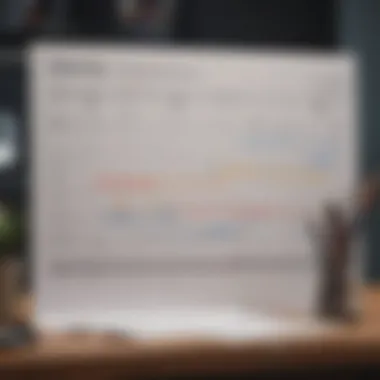

The specific benefits the team experienced included:
- Increased Accountability: Individual members could track their progress and understand the impact of delays on the overall project.
- Improved Resource Allocation: The team identified bottlenecks in real time, allowing for prompt adjustments in resource distribution.
- Reduced Miscommunication: The shared visual tool minimized misunderstandings about deadlines among the team members.
Project B: Effective Communication
Project B focused on a marketing agency managing multiple campaigns simultaneously. They faced challenges in aligning efforts across diverse teams, leading to communication breakdowns. The introduction of Gantt charts in Asana transformed their project management practices.
By utilizing Gantt charts, the agency could visualize the interdependencies among campaigns and the respective timelines. Each team had access to the same visual schedule, which fostered collaboration and transparency. Regular review meetings started to include discussions around the Gantt chart, ensuring everyone was aligned on project goals.
Key advantages observed included:
- Unified Collaboration: Teams worked towards common objectives with a clearer understanding of workflows.
- Quick Adjustments to Plans: Changes in marketing strategies could be immediately reflected in the Gantt chart, keeping everyone updated in real time.
- Enhanced Stakeholder Engagement: Clients could observe project timelines and progress, improving trust and satisfaction.
Ultimately, these case studies demonstrate the practical value of Asana Gantt charts. They not only facilitate efficiency but also encourage proactive communication strategies that are crucial for successful project management.
Comparing Asana Gantt Charts with Other Tools
Comparing Asana Gantt charts with other tools is essential for understanding their unique value in project management. This section discusses key competitors and how Asana's offering stacks up against them. Comprehending the differences helps teams choose the best tools for their projects. It enables them to utilize features that enhance workflow and collaboration effectively.
Competitors in the Market
Asana is not alone in the project management landscape. Several tools provide Gantt chart capabilities, such as Trello, Microsoft Project, and Smartsheet. Each tool has its strengths and weaknesses. Assessing these competitive offerings can assist users in identifying the right fit for their organization.
- Trello: Primarily a Kanban board tool, Trello offers Gantt chart-like features through add-ons. Its user interface is visually appealing but lacks some advanced functionalities.
- Microsoft Project: A traditional project management solution, it provides robust Gantt charts. However, its complexity can be overwhelming for new users.
- Smartsheet: Known for its spreadsheet-like interface, Smartsheet's Gantt chart feature is comprehensive. It allows for detailed project tracking but may require more time to master.
Understanding these competitors helps users appreciate Asana's capabilities and align them with their project needs.
Feature Comparison
When comparing Gantt charts across different tools, several features stand out. For a clear evaluation, consider the following elements:
- Usability: Asana’s user-friendly design offers an intuitive experience, while some competitors may prioritize functionality over simplicity.
- Collaboration Features: Asana excels in real-time collaboration, allowing teams to comment directly on tasks and charts. Other tools might not offer this level of interactivity.
- Integration Options: Asana provides seamless integration with various apps like Google Drive and Slack, improving workflow. Some competitors have limited or more complex integration processes.
- Customization: While Asana offers customizable views, other tools might allow for more personalized configurations.
- Pricing: Affordability is another crucial factor. Asana's pricing structure can be competitive, especially for teams looking for efficient project management without exorbitant costs.
Evaluating these features can aid professionals in making an informed decision about which project management tool best suits their needs, ensuring optimal efficiency in managing their tasks and resources.
Future Trends in Gantt Chart Project Management
Project management is rapidly evolving, adapting to new technologies and methodologies. The future of Gantt charts in project management incorporates substantial changes aimed at enhancing usability and effectiveness. This section explores some of the critical trends affecting how Gantt charts are utilized today and what to expect in the years to come.
Emerging Technologies
Emerging technologies play a significant role in transforming project management tools, including Gantt charts. Innovations such as cloud computing, mobile applications, and real-time collaboration tools directly impact how teams interact with their project timelines.
- Cloud-based Solutions: Cloud technology ensures that all project stakeholders have access to the latest information about timelines and updates anytime, anywhere. This accessibility increases accountability and keeps all team members aligned.
- Mobile Accessibility: With the rise of remote work, mobile-friendly Gantt charts allow managers to adjust timelines and view project status on the go. This flexibility can directly influence project adaptability and response times, critical in dynamic environments.
- Integrative Tools: Combining project management tools with platforms like Slack or Microsoft Teams enhances real-time communication. This synergy improves efficiency in project tracking, enabling teams to resolve issues swiftly.
Overall, emerging technologies are poised to refine how Gantt charts serve the project management process, making them more interactive and comprehensive.
The Role of AI in Project Management Tools
Artificial Intelligence (AI) is changing the landscape of project management. It has potential benefits that can specifically enhance Gantt charts and their effectiveness. AI can streamline various tasks by automating repetitive actions or providing intelligent insights.
- Predictive Analytics: AI can analyze historical data to predict project outcomes and timelines based on trends. This assists managers in making data-driven decisions and adjustments to Gantt charts for better accuracy.
- Resource Allocation: AI tools can help identify the most effective allocation of resources, thus supporting Gantt charts in planning and execution. Projects can run smoother when resource deployment is optimized based on current workloads and future predictions.
- Enhanced Collaboration: AI-driven chatbots or virtual assistants can manage tasks or schedule meetings, allowing team members to focus on their core work. This not only improves productivity but also ensures that Gantt charts reflect real-time updates regarding responsibilities.
The End
In the realm of project management, Asana Gantt charts emerge as a vital tool. They offer a clear structure that enhances project visibility, making it easier for teams to identify task relationships and deadlines. Recognizing the importance of proper planning and tracking can lead to successful outcomes. This article highlights how Gantt charts serve as more than just a visual aid; they become a framework for better organization and resource management.
Summary of Key Insights
One cannot overlook the significant insights derived from using Gantt charts in Asana. The ability to visualize tasks, manage dependencies, and adjust timelines effectively streamlines workflows. Here are some key takeaways:
- Visual Task Management: Gantt charts provide a visual representation, making it simpler to grasp project progress at a glance.
- Dependency Awareness: Teams can better understand task interdependencies, reducing the likelihood of delays.
- Resource Allocation: Improved visibility allows for optimal use of resources, minimizing waste and maximizing efficiency.
The insights reveal how integrating Gantt charts can fundamentally transform project management practices.
Final Thoughts on Asana Gantt Charts
Asana Gantt charts hold transformative potential for project managers and teams alike. Their ability to provide an organized view of project timelines fosters communication among team members. This encourages collaboration and reduces the chances of miscommunication.



