How to Easily Set Up a VPN on Your Laptop


Intro
In today's digital landscape, the importance of online security cannot be overstated. With increasing threats such as data breaches, surveillance, and cyberattacks, utilizing a Virtual Private Network (VPN) on your laptop has become a significant step towards safeguarding personal information. VPNs enable users to securely connect to the internet by masking their IP address, encrypting data, and providing a level of anonymity while browsing.
This article will guide you through the process of obtaining and setting up a VPN on your laptop. You will learn about different types of VPNs, features to consider, and reliable providers that can enhance your online experience. The aim is to equip you with the necessary knowledge to protect your privacy and secure your data, regardless of whether you’re an occasional user or someone who frequently relies on the internet for sensitive transactions.
Let’s delve into the key elements of getting a VPN up and running on your laptop.
Understanding VPNs
Before diving into the installation process, it is essential to grasp what a VPN does and its various forms.
Types of VPNs
- Remote Access VPN: This type connects individual users to a remote server, facilitating secure access to the internet. It is ideal for travelers and remote workers.
- Site-to-Site VPN: This is often used by businesses to connect multiple office locations securely over the internet. It can be more complex and is typically managed by IT professionals.
- Dedicated IP VPN: Offers users a unique IP address for security but usually comes with a higher cost. This is favored by businesses needing a stable, predictable method of location.
Each type serves different needs and offers varying degrees of security and access. Choosing the right one is paramount for meeting your specific requirements.
Market Overview
Analyzing the VPN market helps us understand its relevance and the factors influencing its growth.
Current Market Sentiment
The VPN market is expanding rapidly. This growth stems from increasing awareness of privacy issues and the need for secure internet access. Users seek not only better protection of their personal data but also unrestricted access to global content. This demand drives numerous VPN providers to enter the market, enhancing competition and service offerings.
Major Players
Several notable companies dominate the VPN landscape. Providers like NordVPN, ExpressVPN, and CyberGhost lead due to their robust security measures, user-friendly interfaces, and extensive server networks. As a consumer, reviewing these options helps in selecting a service that matches your security needs and budget.
Key Features to Consider
When selecting a VPN, consider the following:
- Logging Policy: Ensure the provider has a strict no-logs policy.
- Encryption Standards: Look for at least AES-256 encryption to safeguard your data.
- Speed: Opt for a service that maintains connection speed without significant slowdowns.
- Accessibility: Some VPNs are better for bypassing geo-restrictions, important for streaming services.
Installation and Configuration
Once you select a VPN provider, the next step is installation. Follow these general steps for a smooth setup:
- Sign Up: Create an account on the provider’s website and choose a subscription plan.
- Download the App: Locate the application designed for your operating system. Most providers offer apps compatible with Windows, macOS, and Linux.
- Install the Application: Follow the installation prompts. This process should be straightforward and user-friendly.
- Log In: Once installed, open the application and log in with your credentials.
- Select Server Location: Choose a server according to your needs, such as a specific country for accessing regional content.
- Connect: Click the connect button to establish your secure connection.
After these steps, you can browse the internet securely. Ensure to regularly check for software updates to maintain optimum security and performance.
Ending
Obtaining a VPN for your laptop is a critical step to improve security and privacy online. By understanding the different types of VPNs and evaluating various providers, you can make an informed choice tailored to your individual needs. As internet threats continue to evolve, employing a VPN should become a standard practice for anyone valuing their online security.
Understanding VPNs
In today's digital landscape, understanding Virtual Private Networks (VPNs) is essential for anyone seeking to protect their online presence. A VPN acts as a secure tunnel for your internet traffic, shielding it from prying eyes. This is especially important in a world where cybersecurity threats are prevalent, and privacy concerns are at the forefront. With a VPN, users not only gain a layer of security but also the ability to surf the web anonymously.
What is a VPN?
A Virtual Private Network, or VPN, is a technology that creates an encrypted connection over a less secure network, such as the Internet. It allows users to send and receive data safely and privately. Essentially, a VPN masks your IP address, which makes your online actions much harder to track.
How VPNs Work
VPNs function by routing your device's internet connection through the VPN's private server instead of your Internet Service Provider (ISP). When an online request is made, the data travels from your device to the VPN server, which then forwards the request. The response from the website goes back through the VPN server before reaching your device. This process disguises your IP address, providing you with anonymity and security.
Benefits of Using a VPN
Using a VPN has multiple advantages. It enhances security, promotes privacy, and even allows you to bypass geographic restrictions on certain content.
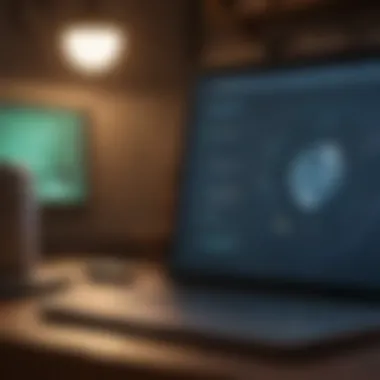

Enhanced Privacy
The enhanced privacy that a VPN offers is significant. When you connect to the internet through a VPN, your IP address is masked, making it difficult for sites and services to track your online activity. This is particularly beneficial for individuals concerned about government snooping or corporate data collection. Furthermore, a unique feature of this privacy is that it extends to unsecured networks, such as public Wi-Fi hotspots, where data theft is common. However, while strong privacy measures exist, it’s vital to choose a reputable service because not all VPNs provide the same level of privacy.
Secure Data Transmission
Secure data transmission is another crucial aspect of VPNs. When you use a VPN, your data is encrypted, meaning it is converted into a code that only the authorized parties can read. This key characteristic ensures that even if data is intercepted, it remains confidential. This level of security is especially favorable for those who transmit sensitive information, such as financial details or personal data. Nevertheless, while encryption adds a layer of security, it can potentially slow down your connection speed, which is something users should consider.
Bypassing Geo-Restrictions
Bypassing geo-restrictions is often one of the primary reasons people choose to use a VPN. This feature allows users to access content that may be blocked or restricted in their region. For instance, streaming services often limit their content based on the viewer's location. By using a VPN, you can connect to a server in a different country, granting you access to various content libraries not available in your area. This flexibility can enhance your online experience. However, it is important to note that while effective, some streaming services continuously update their measures to block VPNs.
Using a VPN can radically change your internet browsing experience, providing security and access while protecting your privacy.
Choosing the Right VPN
Selecting the appropriate VPN is crucial in maximizing your online security and privacy. With numerous options available, understanding the features and benefits of each is essential. A suitable VPN not only protects your data but can also enhance your online experience. It becomes vital to assess specific elements like security features, connection speeds, server locations, and pricing before making a decision.
Factors to Consider
Security Features
Security features of a VPN are essential for protecting user data. The most common feature is encryption, which ensures that data transmitted over the internet remains secure. Strong encryption protocols, such as AES-256, are a key characteristic to look for. VPNs that offer a kill switch, which disconnects the internet if the VPN connection drops, are also beneficial. Other features, like DNS leak protection and secure protocols (like OpenVPN), enhance security further. Choosing a VPN with robust security features minimizes the risk of data breaches and enhances the overall goal of maintaining privacy online.
Connection Speeds
Connection speed is another vital aspect to consider. A good VPN should not significantly slow down your internet speed. Fast connection speeds allow for seamless streaming, browsing, and downloading activities. Look for VPNs that offer unlimited bandwidth and optimize their servers for better speeds. Choosing a VPN with poor speeds can frustrate users, making it difficult to enjoy activities like streaming or online gaming. Therefore, testing speeds before committing to a provider can be helpful.
Server Locations
The number and location of servers play a significant role in VPN effectiveness. VPNs with a diverse range of server locations can provide better access to geo-restricted content. Users can connect to servers in different countries to browse as if they are located there. This can be incredibly useful for accessing streaming services or websites that may not be available in your region. However, connecting to a server far away can lead to slower speeds, so weighing your options is important.
Price and Subscription Plans
Pricing structures and subscription plans of VPN providers vary greatly. While free VPNs are available, they often come with limitations such as slower speeds or data caps. Paid options typically offer more robust features, better security, and customer support. Evaluating the benefits provided at each price point will help in determining if they align with your needs. Checking for a money-back guarantee can also be helpful to test the VPN risk-free before committing. Managing your subscription should also involve regular assessment of whether the plan still meets your needs after time.
Top VPN Providers
In this section, we will review some of the leading VPN providers available in the market. Selecting a reputable provider helps ensure that you are receiving the security and features you need for a secure online experience. By understanding what each can offer, you can make an informed choice for your specific requirements.
Installation Process
Installing a Virtual Private Network (VPN) on your laptop is crucial for enhancing online security and maintaining privacy. This process involves a few steps that can seem daunting for some users, but understanding each element can help simplify it. The installation not only provides a secure connection to the internet but also opens the door to numerous benefits, such as browsing anonymously and accessing restricted content.
Downloading the VPN Client
The first step in the installation process is downloading the VPN client. This software acts as an interface between the user and the VPN service. It is vital to obtain the VPN client directly from the official website of the provider to ensure you are receiving a safe and legitimate product.
When downloading, you typically have the option to choose versions compatible with various operating systems. It’s important to select the version that matches your laptop’s operating system, be it Windows, macOS, or Linux. Straying from the official source can pose security risks, such as malware infections or data breaches, impacting your overall online safety.
Installation Steps
Running the Installer
After downloading the VPN client, the next step is running the installer. This process is straightforward and usually initiated by double-clicking the downloaded file. Running the installer is a critical step as it prepares the necessary files for installation on your laptop.
A key characteristic of running the installer is that it often checks your system for compatibility and necessary permissions. This aspect ensures that the application will function correctly once installed. Many users find this step beneficial as it prevents common issues that can arise from incorrect setup.
However, there is a downside. Some installers may require administrative privileges, which could be a barrier for users without the necessary access. Still, this obstacle is minor compared to the overall benefits provided by a proper installation.
User Agreement and Setup
Following the execution of the installer, you will be presented with a user agreement. This is an essential aspect of the installation process. By agreeing to the terms, users acknowledge the rules and legal responsibilities concerning the use of the VPN service.
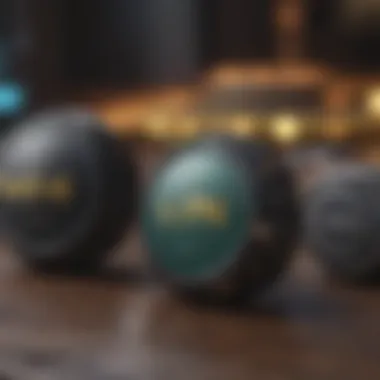

The user agreement often contains critical information about user rights, data handling practices, and security measures. Understanding these terms is important, as it informs you about what to expect. This process is beneficial because it helps users be aware of their responsibilities and the service's limitations.
However, reading lengthy legal documents can be tedious, and some users might skip through them. This could lead to misunderstandings later on, so taking the time to read this section is recommended.
Completing Installation
The final step in the installation process is completing it. Once the user agreement is accepted, the installer will proceed with the actual installation of the software on your laptop.
Completing installation is significant for a few reasons. For one, it incorporates the necessary files into your system, establishing the connection between your laptop and the VPN provider. Furthermore, this step often involves configuring certain default settings that optimize the service according to the user's preferences.
One noteworthy feature is the option to launch the VPN client immediately after installation. This convenience allows users to start using their VPN right away, enhancing their online security from the moment they connect.
However, users should be aware of potential post-installation configurational adjustments that may be required to fully utilize the service. Understanding this can save time and frustration later, ensuring a smoother user experience.
Configuring Your VPN
Configuring your VPN is an essential step after installation. Proper configuration allows you to customize your online experience. It ensures that your data is secure, and your connection is optimized for performance. Misconfiguration can lead to security gaps or reduced internet speeds. Thus, understanding how to effectively configure your VPN helps in achieving your desired level of privacy and security.
Logging In
Once you have installed the VPN client, the first action is to log in. You will use the credentials created during your registration. This step allows the system to recognize your account, linking it with the services you have subscribed to. It is essential to enter your username and password correctly.
Selecting a Server
Selecting a server is a crucial aspect of configuring your VPN. The server's location can influence your connection speed and the ability to access content. Here are important considerations:
Considerations for Server Selection
Server selection involves several factors. One key characteristic is latency. Lower latency often means faster response times. This characteristic is beneficial for tasks like streaming or gaming.
A unique feature is the geographical variety of servers. Many VPN providers offer servers in multiple countries. This allows users to bypass geographic restrictions. Choosing a server in a location closer to you can enhance speed. On the other hand, selecting a server far away might lead to slower connections.
How Server Choice Affects Performance
The choice of server directly affects performance. If you pick a heavily used server, it can result in slower speeds. A significant consideration is bandwidth availability. Less crowded servers usually perform better. The connection can fluctuate based on time zones and peak usage hours. This aspect is critical when using data-sensitive applications.
Adjusting Settings
After logging in and selecting a server, you may want to adjust additional settings.
Connecting Protocols
Connecting protocols are important for your VPN connection. These protocols, like OpenVPN or IKEv2, dictate how your data is encrypted. It's a key characteristic in balancing speed and security. For instance, OpenVPN is widely adopted for its high level of security and flexibility.
A unique feature of connecting protocols is their adaptability. Some allow users to change settings based on their needs. However, choosing a less secure protocol may expose your data to risks. Finding the right balance is crucial.
Kill Switch Feature
The kill switch feature adds an extra layer of security. It is designed to disconnect your internet if the VPN connection drops. This characteristic ensures your data remains protected. Without this feature, an accidental disconnection can expose your IP address.
A key benefit is peace of mind while online. You can browse without fear of unintentional exposure. However, if this feature is activated too aggressively, it might disrupt your internet access, leading to frustrations.
Split Tunneling
Split tunneling is another valuable feature. It allows you to choose which apps or websites use the VPN. This selective approach saves bandwidth and enhances speed for non-sensitive activities. The unique aspect is its flexibility in managing traffic.
The benefit is improved performance. By limiting VPN usage, you prioritize speed for certain activities like streaming. On the contrary, the downside is potential security risks. If you accidentally route sensitive data outside the VPN, it might not be protected.
Testing Your VPN Connection
Testing your VPN connection is crucial to ensure that it functions optimally. Connectivity issues, IP leaks, or slow speeds can undermine the very purpose of using a VPN. From confirming your anonymity to verifying your internet speed, this process provides a clear picture of how well your VPN is performing. Ensuring a properly functioning connection not only affects your online security but also your browsing experience.
Verifying IP Address Change
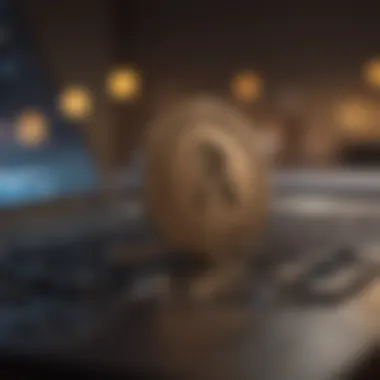

One of the first tests to perform after setting up your VPN is to verify your IP address change. When you activate your VPN, it should mask your real IP address, displaying the one associated with the VPN server instead. This step is vital for confirming that your online activity is genuinely private.
Here’s how to check if your IP address has changed:
- Disconnect the VPN and take note of your original IP address. You can find your IP address by searching “What is my IP” on Google or visiting websites like whatismyipaddress.com.
- Reconnect to your VPN and ensure it is active.
- Go back to the same site and check your IP address again.
If the two IPs are different, your VPN is working as intended. However, if they are the same, you may need to troubleshoot the connection or consider a different server.
Assessing Connection Speed
Ensuring your VPN does not drastically reduce your internet speed is also an essential part of the testing process. Typically, using a VPN may slightly affect your connection speed due to the encryption process and the distance to the server, but it should not be significantly slower.
To assess your connection speed:
- Perform a Speed Test Without VPN: Use a reliable speed test website such as speedtest.net to check your internet speed. Note down the download and upload speeds.
- Connect to your VPN and run the same speed test again.
- Compare the results. If you notice a substantial drop in speed, you may need to try a different server or adjust your VPN settings.
A VPN that slows down your internet significantly may hinder effective online activities, such as streaming or gaming.
In sum, testing your VPN connection should be a systematic part of your routine. Verifying your IP address change ensures your browsing remains private, while assessing connection speed confirms your online experience remains efficient.
Maintaining Your VPN
Maintaining a VPN is crucial for ensuring consistent online security and performance. Regular monitoring and adjustments can lead to a more secure and efficient user experience. Keeping your VPN updated helps in addressing potential vulnerabilities that may arise over time. It is also important to stay informed about your subscription to avoid interruptions in service.
Regular Updates
Regular updates are fundamental to keeping your VPN functioning optimally. VPN providers often release updates to improve security features and enhance user experience. These updates may include fixes for known vulnerabilities, improvements in connection speeds, and the addition of new server locations.\
Failure to keep your VPN updated could expose you to security risks. In some cases, out-of-date software can lead to data leaks, compromising your privacy. A simple check for updates can help you maintain a secure connection. Most providers offer automatic updates, but manual checks can be beneficial as well.
Managing Subscriptions
Managing subscriptions ensures uninterrupted service and access to features. When using a VPN, it is important to know when your subscription is set to expire. This will help in prompt renewals and prevent any lapse in security coverage.
Renewal Process
The renewal process is straightforward. Most VPN services send reminders about upcoming expirations. It is a beneficial approach as it allows users to plan accordingly. Automatic renewal features are common with many providers. This means you won't face interruptions if you choose this method.
However, it's important to review your subscription regularly. Costs may increase periodically, and better plans may become available. Users should weigh the benefit of automatic renewal against staying informed on new offers.
Upgrading Plans
Upgrading plans can enhance the VPN experience. As user needs change, it may be necessary to consider higher-tier services. Upgrading can provide additional features like more simultaneous connections, better speeds, or access to exclusive servers.
Providers often have clear upgrade paths. Users can easily find out how their current plan compares to higher tiers. An upgrade can be a smart choice as it may prevent throttling or slow connections, especially during peak usage times. However, upgrading usually comes at a higher price. Users must evaluate if the added benefits justify the cost.
Troubleshooting Common Issues
No technology is without problems. Sometimes, users may encounter issues with their VPNs. This can include connectivity problems, slow speeds, or difficulty in accessing certain websites. Knowing common troubleshooting steps can help alleviate these concerns:
- Check the internet connection: Sometimes, the issue isn't the VPN but the internet connection itself.
- Restart the VPN application: This may resolve minor glitches.
- Change the server: Switching to a different server can improve speed and connectivity.
- Clear application cache: This can help in case of persistent performance issues.
Keeping these maintenance practices in mind will ensure that your VPN remains effective in protecting your online privacy and providing a secure browsing experience.
Finale
Using a Virtual Private Network (VPN) is essential in today's digital landscape. The conclusion section summarizes the relevance of what has been discussed throughout the article, reinforcing key points. With online threats becoming more pervasive, understanding how to effectively use a VPN not only enhances security but also improves user privacy.
First, VPNs provide significant benefits such as enhanced privacy and secure data transmission. These features help in protecting your personal information from prying eyes, ensuring that your internet activities remain confidential. Moreover, with the ability to bypass geo-restrictions, you gain access to content that may be otherwise unavailable in your region.
In terms of maintaining your VPN, regular updates and timely management of your subscriptions are critical. These actions ensure a smooth and secure browsing experience. Being proactive in troubleshooting common issues also means you can swiftly address any disruptions in service.
Overall, the insights provided in this guide aim to equip users with the knowledge needed to select the right VPN service, install it accurately, and configure it for optimal performance. By taking these steps, you can significantly enhance your overall online security posture.
Ultimately, embracing the use of a VPN is not just a choice for privacy; it is a necessary measure in protecting one's digital life.
Final Thoughts on VPN Usage
The act of adopting VPN technology represents a critical step in securing your online interactions. Whether for personal or professional use, understanding the intricacies of VPNs equips you with tools to navigate the internet more safely.
As a final thought, always consider your specific needs when selecting a VPN. Not all services offer the same level of protection or features. It's beneficial to conduct thorough research on different providers, ensuring they align with your security requirements.



