Creating an Effective Expense Report Template in Excel


Intro
In this guide, we will explore how to design a high-functioning expense report using Excel, outlining vital components needed for clarity and efficiency. The goal is to empower users to customize their templates according to specific needs while maximizing Excel's features to enhance financial tracking.
Key Points of Discussion
- Components of an effective expense report
- Best practices in creating and using templates
- Challenges faced and tailored solutions
- Customization for various sectors
- Ensuring compliance with reporting standards
- Utilizing Excel functions for improved efficiency
The insights provided here will assist both beginners and seasoned users in crafting expense reports that serve their financial tracking and reporting requirements accurately.
By the end of this article, you will possess the necessary knowledge of constructing an optimized expense report template and be well-acquainted with the functionalities that Excel provides in this context.
Understanding Expense Reports
Understanding expense reports is a fundamental aspect of financial management, both for individuals and organizations. These documents serve as detailed records of expenditures, providing insights into spending habits and helping in budget management. An effective expense report enables users to track their financial commitments accurately, ensuring that they align with their financial goals and strategies. This section will delve into the definition and purpose of expense reports, as well as their importance in overall financial management.
Definition and Purpose
An expense report is a formal document that itemizes and records business-related expenses incurred by employees or consultants. Typically, it includes various details such as the date of the expense, category, an explanation of the expense, and the amount spent. Moreover, it often requires supporting documentation, like receipts, to validate the charges claimed.
The primary purpose of an expense report is to ensure reimbursement for employees while providing necessary documentation for financial record-keeping. It aids organizations in monitoring their spending patterns. Additionally, it helps in identifying areas where expenses can be reduced, thus allowing for better financial decision-making.
Importance in Financial Management
Expense reports hold significant value in the domain of financial management. Here are some key benefits:
- Budgeting: By analyzing expense reports, organizations can forecast future expenses and allocate budgets accordingly. This creates a more structured approach to financial planning.
- Accountability: Expense reports promote a culture of accountability among employees. When individuals are required to document their spending, they are likely to be more mindful of their expenses.
- Compliance and Auditing: Accurate expense reporting helps organizations adhere to legal and regulatory requirements. It also simplifies the auditing process by providing clear evidence of financial transactions.
- Tax Deductions: Properly documented expenses can be eligible for tax deductions, which can lead to significant savings. Organizations that manage expense reports diligently are better positioned to take advantage of these financial benefits.
In essence, a thorough understanding of expense reports is crucial for effective financial management, delivering essential insights that help in strategic planning and resource allocation.
Key Components of an Expense Report
Understanding the key components of an expense report is crucial for its effectiveness in financial tracking. Each element serves a specific purpose that contributes to clarity and accuracy. When well-defined, these components not only ease data management but also enhance the integrity of the report itself. A comprehensive expense report can facilitate better decision-making and simplify audits.
Date of Expense
The date of the expense is a foundational element. It represents when the expense took place, providing a chronological context for the financial data. Properly documenting this date is crucial for accurate record-keeping and enhances the traceability of expenses. For instance, it allows organizations to monitor spending patterns over time, helping identify trends or anomalies. In an audit or review scenario, the date supports compliance and confirms legitimacy.
Expense Category
Categorizing expenses is essential to gain insights into spending habits. It groups similar types of expenses together, making it easier to analyze financial data. Common categories might include travel, office supplies, and meals. By distinguishing between these categories, organizations can prioritize budget allocations and identify areas for cost reduction. Moreover, precise classification aids in aligning expenses with organizational budgets, ensuring more transparent financial management.
Description of the Expense
Providing a detailed description of each expense is necessary for clarity. This description should outline the nature and purpose of the expense. It removes ambiguity, allowing anyone reviewing the report to understand the context without needing additional explanations. A clear description is not only useful for internal purposes but also vital for external stakeholders, such as auditors or tax authorities, who require transparency.
Amount Claimed
The amount claimed is a straightforward yet significant component. This figure details how much money is being requested for reimbursement. It should accurately reflect the total costs incurred, including any applicable taxes or service charges. Ensuring this amount aligns with the attached receipts is crucial. Discrepancies can lead to delays in reimbursement and might raise compliance concerns. Clear and accurate reporting of expenses fosters trust between employees and management.
Receipt Attachments

Including receipt attachments is a best practice for validating expenses. Receipts serve as proof of purchase and should correspond directly to the claimed amounts. They provide essential details, such as vendor names, dates, and itemized costs. By attaching receipts, individuals and organizations reinforce the credibility of their expense reports. This practice not only aids in internal record-keeping but also ensures compliance with regulatory standards. Lack of proper documentation can lead to complications during audits.
Detailed and accurate expense reporting not only supports financial health but also promotes accountability within the organization.
Benefits of Using Excel for Expense Reporting
Using Excel for expense reporting presents various advantages that streamline the process. Understanding these benefits is fundamental to enhancing financial tracking and reporting practices. Excel serves as a dynamic platform for creating expense reports that are not only efficient but also easy to manage. In this section, we will explore three critical benefits: versatility and customization, data analysis capabilities, and ease of sharing information.
Versatility and Customization
Excel offers significant versatility and customization options for expense reports. Users can modify templates according to their specific needs. From small businesses to large corporations, the flexibility of Excel allows for adjustments that meet every organization’s requirements.
- This means you can easily adapt expense categories, alter formatting, and create funtionality that suits your workflow.
- You may add or remove columns, adjust layouts, or integrate custom formulas that are relevant to your financial structure.
- For instance, freelancers might create custom fields for client names, whereas large firms can categorize expenses by department or project.
Customization enhances user experience, making it possible to reflect individual or organizational standards while aligning with industry practices.
Data Analysis Capabilities
Another notable benefit of using Excel for expense reporting is its robust data analysis capabilities. This software allows users to analyze data efficiently and draw insights that inform financial decisions.
- Excel’s built-in functions, such as pivot tables and charts, enable users to visualize their expenses. Visual representations make it easier to identify trends, monitor spending habits, or compare against budgets.
- With these tools, users can perform in-depth analysis to pinpoint which expense categories consume most resources.
These analytical features are especially valuable for finance enthusiasts seeking to optimize spending or for inexperienced investors wanting to understand their financial patterns. Excel’s power lies in its ability to facilitate informed decision-making through effective data management.
Ease of Sharing Information
Ease of sharing is another significant advantage of utilizing Excel for expense reporting. The collaborative features of Excel serve both individuals and organizations. With Excel files, sharing expense reports is straightforward.
- Users can send reports via email or upload them to cloud services for broader access and collaboration.
- Team members can contribute to reports simultaneously, ensuring everyone stays updated on financial data.
- Furthermore, Excel provides options for protecting sensitive information, allowing users to manage permissions while sharing reports.
Overall, the ease of sharing ensures that all stakeholders are aligned, promoting transparency and accountability in financial management.
The integration of Excel into expense reporting fosters a more organized approach, emphasizing adaptability and functionality vital for sound financial practices.
Crafting the Expense Report Template in Excel
Creating an effective expense report template in Excel is crucial for several reasons. This process ensures streamlined documentation and analysis of expenses, which is vital for both individuals and organizations. A well-designed template not only simplifies data entry but also enhances accuracy in expense tracking. Each component of the template can be tailored to meet varied financial reporting needs.
An effective template facilitates clear categorization of expenses, allowing users to analyze spending patterns and make informed decisions. Furthermore, Excel's powerful functions and features can be leveraged to automate calculations, improving efficiency.
In the following subsections, we will detail the creation process and explore key Excel functionalities that enhance the expense reporting experience.
Step-by-Step Guide
To craft a customized expense report template in Excel, follow these steps:
- Open Excel and create a new workbook.
- Set up the header: Include headers for essential fields. Common fields might include Date, Expense Category, Description, Amount, and Receipt Attachment.
- Format cells: Adjust the width of columns for clarity. Use bold formatting for headers to distinguish them from data entries.
- Add data validation: Implement dropdown menus for expense categories. This can reduce data entry errors and maintain consistency.
- Incorporate formulas: Prepare formulas for total calculations, which makes accounting much easier at month-end.
- Save the template: Use a descriptive name such as
Customizing Your Expense Report Template
Customizing your expense report template is essential for ensuring that it meets the specific needs of users, whether they are individuals or organizations. A generic template may lack the necessary components or be overly complex. By tailoring the template, users can enhance clarity and efficiency, enabling easier tracking and management of expenses. Customization not only helps in capturing the relevant data but also aids in compliance with industry standards. Ultimately, it leads to more accurate reporting and better decision-making.
Sector-Specific Customizations


Different sectors have unique requirements and nuances when it comes to expense tracking. For instance, a marketing agency may need to categorize expenses related to campaigns, while a nonprofit might focus more on donations and grants. Here are some ways to tailor the expense report template based on sector:
- Incorporation of Unique Categories: Each sector can have its categories. For example, a travel agency could include categories for transport, lodging, and meals.
- Regulatory Compliance: Different industries may have specific compliance requirements. Customizing helps ensure adherence to these regulations.
- Key Metrics Tracking: Professionals in finance may need to track return on investment (ROI) for expenses made on specific projects. This can be integrated smoothly in the template.
These modifications allow for a more pertinent and efficient document that aligns with sector-specific functionalities and expectations.
Tailoring for Individual Use vs.
Organizational Needs
When creating an expense report template, it is important to recognize the distinction between individual and organizational usage. An individual may have simpler requirements compared to businesses that may need a more complex structure to manage various transactions effectively. Here are some considerations:
- Individual Use: For personal finance, a straightforward template may be sufficient. The focus can be on categorizing personal expenses like groceries, entertainment, and utilities. Simplified categories and streamlined structure are key here.
- Organizational Needs: For companies, the template must accommodate multiple users and complex transactions. Features such as approval workflows, detailed categorization, and advanced metrics tracking can be beneficial. It can also incorporate fields for project codes, department names, or additional notes for clarity.
Tailoring expense reports to specific needs can significantly enhance productivity and insight.
This difference is significant in ensuring that the document serves its purpose effectively, allowing for efficient monitoring of expenses and better financial management for both individuals and organizations.
Common Challenges in Expense Reporting
Expense reporting can seem straightforward. However, various challenges arise during the process. Recognizing these challenges is vital. It aids both individuals and organizations to enhance their expense tracking strategies. Understanding these issues can help in developing better practices.
Data Entry Errors
Data entry errors represent one of the more common challenges in expense reporting. Such errors can occur for numerous reasons. Sometimes, it involves simple typos. Other times, it is about misreading figures from receipts or invoices. These mistakes can lead to incorrect data being reported.
In the long term, consistent errors can affect financial records. This issue can also lead to miscommunication between departments. Using Excel for expense reporting, functions like validation can help. For instance, dropdown lists can limit user input. This decreases the chance of mistakes. It's important for users to double-check their entries. Taking extra care in data entry is crucial for accurate reporting.
Misclassification of Expenses
Another challenge comes from the misclassification of expenses. It's essential that each expense is categorized accurately. Misclassification can lead to issues in financial reporting. For example, if a business wrongly classifies a travel expense as office supplies, it may misrepresent the company’s spending.
Proper categorization affects both budgeting and tax reporting. Incorrect classifications can hinder financial auditing processes as well. Using clearly defined categories and subcategories in an Excel template can aid in proper classification. Consistency in naming conventions is also significant to avoid confusion.
Receipt Management Issues
Receipt management issues can complicate the expense reporting process. Managing physical receipts comes with its set of challenges. Receipts can get lost or damaged over time. Storing them in a systematic way helps, but it can still be a hassle.
Moving towards digital solutions can mitigate this issue. Scanning receipts and using file management systems are good alternatives. By organizing everything in a designated folder in your computer or on cloud services, tracking becomes simpler. Excel also allows users to link digital copies to their reports. Thus, investing time in effective receipt management will pay off in ensuring accurate expense reporting.
Understanding these common challenges is the first step toward effective expense reporting. Addressing them improves overall financial management practices. Simple solutions can often ease these problems, enhancing accuracy and reliability.
Ensuring Compliance and Accuracy
Compliance and accuracy are crucial aspects of effective expense reporting. They provide a structure for understanding how well finances are managed within an organization or for an individual. By ensuring that expense reports comply with financial regulations and are accurate, entities can avoid significant pitfalls associated with improper reporting.
When expense reports are compliant and accurate, they support transparency. They allow for easy tracking of spending and can help in identifying areas where costs can be reduced. This compliance can foster a culture of accountability and informed financial decision-making.
Adhering to Financial Regulations
Adhering to financial regulations is essential for all entities, regardless of size. Regulatory compliance involves following all applicable laws and guidelines pertinent to financial reporting. This includes understanding tax requirements, accounting standards, and any industry-specific regulations that may apply.
Failing to adhere to these regulations can lead to severe consequences, including fines, audits, and damage to reputations.
- Tax Compliance: Ensure all expenses reported can genuinely qualify as tax-deductible. Misreporting can attract unwanted scrutiny from tax authorities.
- Industry Standards: Different industries have unique regulations. Make sure to be aware of these and include necessary reporting elements in your expense reports.
Implementing a system that tracks compliance can greatly reduce risks associated with financial reporting. Regular training sessions can keep team members informed of the latest changes in regulations, thus ensuring ongoing compliance.
Implementing Review Processes
Implementing review processes is paramount for enhancing accuracy in expense reporting. Establishing internal controls for review not only helps in catching errors but also in fostering a more diligent approach to expense documentation.
This can be achieved by:
- Regular Audits: Conduct periodic audits of expense reports to identify any recurring issues and provide corrective instructions as necessary.
- Peer Reviews: Involve a second pair of eyes. Having a colleague review submitted reports can catch simple mistakes and discrepancies.
- Approval Workflows: Develop a clear workflow for approvals that requires verification before any funds are dispersed.
A robust review process not only supports accuracy but also mitigates risks. It builds confidence in financial reports, ensuring that all stakeholders trust the information reported.
By focusing on compliance and accuracy through adequate regulatory adherence and well-structured review processes, businesses and individuals can maintain effective expense tracking. This ensures that every dollar spent is accounted for and justified, which is essential for sound financial management.
Integrating Expense Reports with Accounting Software
Integrating expense reports with accounting software is essential for improving financial workflows in any organization. This part of the article will discuss benefits and considerations regarding this integration. Such integration plays a crucial role in ensuring that the information is accurate, accessible, and updated in real time. By linking expense reports directly to accounting systems, users can save time and reduce errors that often come with manual data entry. Furthermore, it allows for easy tracking of expenses against budgets, providing insight into spending patterns.
Streamlining Financial Data
Connecting expense reports with accounting software streamlines financial data management. The process of data entry becomes much more efficient. When a user imports expense reports directly into software like QuickBooks or Xero, they eliminate the need for double inputting data. This means that as soon as an expense is logged in Excel, it can be reflected in the accounting system almost instantly.
Additionally, having a unified system means that financial reports can be generated quickly and efficiently. By using software that generates reports, finance teams can spend less time compiling figures and more time on analysis and strategy.
A robust integration also helps in enhancing the accuracy of financial data. Small errors in manual entries can lead to significant discrepancies. Automated imports minimize these risks and help ensure that data stays consistent across all platforms.
Improving Accounting Efficiency
Integrating expense reports with accounting software can dramatically improve accounting efficiency. One significant advantage is improved workflows. Tasks like reconciliation become much faster as transactions are automatically matched to expenses, reducing time spent on administrative work.
Moreover, the integration permits real-time access to financial data. Teams can make informed decisions based on the latest information. This can be especially valuable in financial reporting periods, where timing and accuracy matter greatly.
Another area it enhances is compliance. Many accounting software provides built-in compliance features. When expense reports are entered into the software, they are automatically checked against compliance requirements, reducing the chances of errors that can lead to penalties.
The ability to analyze spending efficiently using integrated software tools provides organizations valuable insights that inform budgeting and forecasting decisions.
In summary, integrating expense reports with accounting software is not just a trend; it has become a necessity. It offers numerous benefits, including improved efficiency, accuracy, and strategic insights, vital in today's fast-paced financial landscape.
Final Thoughts on Expense Reporting
Expense reporting is a crucial element of financial management that can have significant implications for both individuals and organizations. As we have explored throughout this article, an effective expense report template in Excel not only streamlines the tracking of expenditures but also enhances accountability and transparency in financial dealings.
The Future of Expense Reporting
As technology advances, the future of expense reporting lies in greater automation and integration. Tools like expense management software are already increasingly favored, enabling organizations to streamline their processes efficiently. However, Excel remains a powerful tool that many finance professionals prefer for its flexibility and customization set-up.
A notable trend is the incorporation of artificial intelligence in expense reporting systems. AI can analyze spending patterns, predict future expenses, and highlight discrepancies for users. This capability not only saves time in manual entry but also provides valuable data insights that can be leveraged for budgeting and financial planning. Moreover, mobile applications linked to expense reporting software will likely gain traction, as they allow for real-time tracking and submission of expenses, thus reducing compliance challenges.
Continuous Improvement and Adaptation
The landscape of financial reporting is constantly evolving, and keeping pace with the changes is essential. Regularly updating the expense report template to reflect new regulations, user needs, or organizational policies is a vital practice. This iterative process helps in maintaining accuracy and relevance in expense reporting.
Stakeholders must also be proactive in managerial training regarding the best practices for using expense reports. Engaging finance professionals in feedback sessions leads to discovering potential areas of improvement within the structure of the report.
- Implementing feedback mechanisms: Incorporate suggestions from users to enhance functionality.
- Staying informed about regulatory changes: Adjust templates according to the latest financial regulations or standards.
- Leveraging Excel tools: Use data validation and conditional formatting to minimize entry errors and support accurate reporting.
In summary, expense reporting should not be seen as a one-time effort but as an ongoing commitment to improvement and adaptation. Addressing future challenges with an effective template in Excel offers a path to enhanced financial oversight and management.



