Step-by-Step Guide to Creating a Facebook Business Account


Intro
Opening a Facebook Business Account is crucial for brands seeking to establish and expand their online presence. Facebook offers a unique platform that bridges businesses and consumers. By setting up an account, companies can tap into powerful marketing tools, engage with a diverse audience, and grow their reach in a competitive digital landscape.
In this guide, we will explore how to navigate the process of creating a Facebook Business Account step-by-step. Each segment will offer insights into necessary prerequisites, the components involved, and the advantages of utilizing Facebook's features effectively.
Let's delve into the fundamental elements of setting up your business account.
Understanding the Importance of a Facebook Business Account
A Facebook Business Account allows companies to create a dedicated online space for marketing. It provides essential tools for managing customer interaction and promoting products or services directly to potential clients. Here are some reasons why having a Facebook Business Account is essential:
- Brand Visibility: A business account increases your brand's visibility to a wider audience.
- Customer Engagement: It enables direct interaction with customers through messaging, comments, and posts.
- Access to Insights: Business accounts provide analytics tools that offer insights into customer behavior and engagement.
- Advertising Opportunities: With a business account, companies can create targeted ad campaigns to reach their ideal customers.
In summary, a Facebook Business Account is more than just a page; it's a vital tool for managing your brand's online interactions and marketing efforts.
As we move on, we will discuss the actual process of creating this account.
Understanding the Importance of a Facebook Business Account
Establishing a Facebook Business Account is not just about having a presence on social media. It serves as a crucial platform for brands looking to solidify their online visibility and connect with potential customers. A business account facilitates more than mere interactions; it allows companies to engage in targeted marketing, access analytical tools, and leverage unique features designed for commercial success. The sheer volume of active users—over 2.8 billion—highlights Facebook's pivotal role in modern marketing strategies.
The Role of Social Media in Business
Social media has transformed the way businesses operate. It provides a channel for real-time engagement, allowing brands to communicate directly with their audiences. The immediacy of platforms like Facebook encourages interactions that can enhance customer loyalty and trust. Moreover, social media acts as a feedback loop, helping companies gauge public opinion and adjust strategies accordingly. Companies that understand and utilize these dynamics will find themselves ahead of competitors who remain only in traditional advertising spaces.
Why Choose Facebook for Business
When considering digital marketing platforms, Facebook stands out for several reasons:
- Wide Reach: Facebook caters to a diverse audience across various demographics. This allows a brand to target specific groups with tailored content.
- Robust Advertising Tools: Facebook offers detailed targeting options and various ad formats. This can significantly improve return on investment when executed correctly.
- Engagement Potential: Companies can foster a community around their brand. Engagement on posts can lead to organic reach, displaying content to wider audiences at no additional cost.
Prerequisites for Opening a Facebook Business Account
Opening a Facebook Business Account is a strategic move for companies that want to solidify their online presence. However, before diving into the setup process, it is crucial to understand the prerequisites involved. This section outlines the necessary steps and considerations that will facilitate a smooth account creation process.
Personal Account Requirements
To create a Facebook Business Account, you first need a personal Facebook account. This account serves as the foundation for your business setup. Having a personal account ensures that you have control over your business presence on the platform. Facebook requires this linkage to maintain the integrity of business accounts and to establish a verified identity.
- Create a Personal Account: If you do not have an account yet, visit facebook.com to sign up. You will need to provide basic personal information like your name, email address, and date of birth.
- Verify Your Account: After creating your account, follow the verification process to access all features. Facebook will often require an email or phone number confirmation.
- Profile Completeness: Ensure your profile is complete and respectful of Facebook��’s community standards to avoid any restrictions when setting up a business account.
Having a personal account not only provides a layer of security but also allows you to manage multiple business accounts if needed.
Business Verification Needs
In addition to a personal account, Facebook may require you to verify your business. Verification is an essential step, especially for businesses that plan to run ads or require access to advanced features on the platform.
- Business Documents: Prepare legal documents like your business license, tax identification number, or proof of address. These documents help confirm the legitimacy of your business.
- Facebook Business Manager: Utilize the Facebook Business Manager to submit your verification request. This tool provides a centralized platform to manage your business assets efficiently.
- Submission Process: Follow the prompts on the Business Manager to upload your documents. Facebook will review your submission, which may take a few days.
Successfully verifying your business account not only builds credibility but also gives access to an array of tools essential for effective marketing and engagement on the platform.
Ensuring all prerequisites are covered will set a solid groundwork for establishing your Facebook Business Account effectively.
Step-by-Step Guide to Opening a Facebook Business Account
Creating a Facebook Business Account is a crucial milestone for any brand looking to establish or enhance its online presence. This section provides a focused breakdown of the essential steps involved in this process. By following a structured approach, businesses can efficiently set up their accounts and begin tapping into the vast array of tools that Facebook offers to boost their marketing strategies.


Navigating to the Business Manager
Before you can create a Facebook Business Account, you must locate the Business Manager. To begin, log into your Facebook personal account. This step is important as the Business Manager is an extension of your personal account, albeit used for business purposes. Once logged in, look for the option labelled Business Manager. You can usually find this in the dropdown menu on the top right corner of your screen. Once you identify it, click on it. This section acts as a central hub for managing all aspects of your business presence on Facebook.
Creating Your Account
After accessing the Business Manager, the next step is to create your business account. Click on Create Account. You will then be prompted to enter information relevant to your business. This includes details like your business name, your name, and your business email address. Make sure the email you provide is one you regularly check, as it will be used for all official communications regarding your business account. After filling in the necessary field, click on Next to proceed. You might also be required to provide additional information, such as your business address and phone number. Keep it accurate to maintain professionalism.
Setting Up Business Information
Once your account is created, configuring your business information is next. Navigate to the settings menu and look for the Business Information section. Here, you will be asked to input specific information about your business, such as your address, phone number, website, and a brief description of your services. Enter accurate data; this will help you enhance your credibility and visibility on the platform. An incomplete or incorrect profile can limit your ability to reach potential customers.
It is vital to ensure consistency in your data across all platforms to maintain a professional image.
You should also upload a profile picture that represents your brand. Typically, this would be your company logo. Choose a high-quality, clear image, as this will be the first visual representation that visitors see when they search for your business on Facebook. Each piece of information you provide contributes to how users perceive your brand online.
In summary, following these steps rigorously paves the way for establishing a functional Facebook Business Account. This structure allows businesses to leverage the unique tools available within Facebook’s ecosystem effectively.
Configuring Your Facebook Business Settings
Configuring your Facebook business settings is crucial for establishing a professional online presence. Proper settings streamline operations, enhance security, and enable precise targeting for your marketing efforts. A well-structured setting allows your team to work efficiently, ultimately contributing to the overall success of your business strategy.
Adding Team Members
Integrating team members into your Facebook Business Account is a significant step. This collaboration is essential for distributing responsibilities and ensuring that various tasks get handled promptly. Inviting team members allows your business to function as a cohesive unit. Each member can focus on their area of expertise, whether it's content creation, customer service, or analytics.
To add team members:
- Navigate to the Business Settings section in your Business Manager.
- Select People.
- Click on Add. You can enter their email addresses and select the roles you wish to assign.
When adding team members, consider defining clear objectives. It helps ensure everyone understands their roles and responsibilities. This clarity leads to smoother workflows and enhances communication.
Assigning Roles
Once team members are added, assigning roles is the next critical action. Facebook provides various roles that define what each member can do in the Business Manager. These roles include Admin, Editor, Moderator, Advertiser, and Analyst, each with different permissions.
- Admin: Full access to all features, including the ability to manage roles and settings.
- Editor: Can create and manage content, but cannot change settings or roles.
- Moderator: Handles comments and messages but cannot create ads or manage settings.
- Advertiser: Can create and manage ads. Limited access to other features.
- Analyst: Can view insights and analytics but cannot make changes.
To assign roles:
- Go to Business Settings.
- Select People.
- Choose the member to whom you want to assign a role.
- Click to add roles and select the appropriate ones.
Remember, assigning the right roles is essential for security and efficiency. Mismanagement of roles can lead to unauthorized actions and poor performance.
Utilizing Facebook Tools for Businesses
In today's digital landscape, businesses need to be agile and responsive to market demands. Facebook provides a suite of tools designed specifically for businesses, facilitating outreach and engagement. These tools can enhance marketing strategies, improve customer relations, and drive sales. Understanding what is available helps businesses to use these resources effectively.
Business Page Setup
Creating a Facebook Business Page is a significant first step. It acts as a hub for all business activities on Facebook. Here’s why setting up a Business Page is crucial:
- Brand Visibility: A dedicated page increases your business's visibility on the platform. It serves as an online storefront, accessible to anyone.
- Information Central: All vital information, such as contact details, hours of operation, and location, can be displayed prominently.
Key Steps for Setup:
- Start with the Basics: To begin, navigate to facebook.com/pages/create. Here, you can choose between different types of pages like
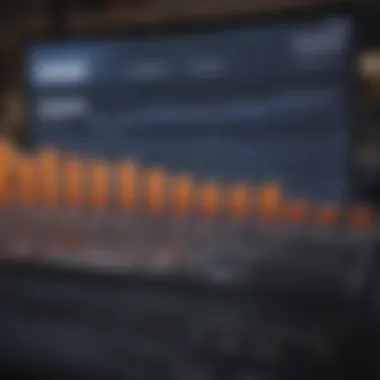

Analyzing Performance on Facebook
Analyzing performance on Facebook is a crucial part of managing a Facebook Business Account. This process provides insights into how well your content is performing and how effectively you are engaging with your audience. Understanding performance metrics helps businesses to refine their strategies and achieve better results.
Performance analysis allows you to track key performance indicators (KPIs) such as engagement rates, reach, and conversion rates. These metrics inform you about what works and what does not. This approach enables targeted improvements, enhancing your presence on the platform. Moreover, it comes with several benefits.
- Informed Decision-Making: The data gathered through performance analysis aids in making informed decisions. You can identify the types of content that resonate most with your audience and adjust your marketing strategies accordingly.
- Resource Allocation: Knowing which posts or campaigns perform best enables better allocation of resources. This ensures you invest time and money where your efforts yield the most significant returns.
- Competitive Advantage: Staying ahead of your competitors requires up-to-date insights. By analyzing performance, you can quickly adjust your strategies to maintain your competitive edge.
“What gets measured gets improved.”
This simple notion underscores the importance of diligent performance analysis in achieving success on Facebook.
Utilizing Insights and Analytics
Facebook provides a robust set of tools for insights and analytics. These tools enable businesses to access detailed information regarding their audience's behaviors. You can monitor how users interact with your page and content over time.
To utilize these insights effectively:
- Facebook Insights: This tool is crucial for tracking the performance of your posts. It offers data on reach, engagement, and the demographic breakdown of your audience. Analyzing this data reveals user preferences and actions.
- Page Performance Metrics: Regularly review metrics such as page views and likes. This gives a clearer picture of how your Facebook presence grows and what content drives preferences.
- Post Engagement Rates: Track likes, comments, and shares on individual posts. This metric helps you understand what kind of content your audience prefers.
Adjusting Strategies Based on Data
Once you have insights and analytics in hand, it is essential to adjust your strategies accordingly. Data alone is not enough; acting on it is what leads to improvement.
Here are some strategic adjustments you might consider:
- Content Strategy Refinement: If certain types of posts perform well, focus on producing more similar content. Determine what resonates with your audience and expand on those themes.
- Timing Adjustments: Analyze when your audience is most active. Adjust your posting times to maximize visibility and engagement.
- Audience Targeting: Use insights about demographic trends to refine your audience targeting in ads. This helps to reach more potential customers.
In summary, analyzing performance on Facebook is not just about collecting data; it involves interpreting that data effectively and making strategic adjustments that enhance your reach and engagement.
Maintaining Your Facebook Business Account
Maintaining a Facebook Business Account is crucial for long-term success. It is not just about setting up the account; ongoing management influences your engagement, visibility, and brand reputation. A well-maintained account can improve customer trust, enhance communication, and drive business growth.
Regular Content Updates
Regular content updates are essential for keeping your audience engaged. Posting frequently can help in several ways. First, it keeps your brand fresh in the minds of your followers. Consistency shows that you are active and care about your audience.
Moreover, varied content types—like images, videos, or articles—can attract different segments of your audience. Timely updates about products, services, or industry news create relevance. Set a posting schedule. Consider using Facebook's scheduling tools to manage content in advance.
Additionally, paying attention to trends can give you topics to discuss. Popular content can lead to higher engagement rates, making your page more visible.
Engagement and Community Management
Effective engagement and community management turn followers into loyal customers. Responding to comments and messages promptly is vital. It shows that you value customer input and fosters community trust.
An active community can amplify your brand's reach. Encourage discussions, ask questions, and invite feedback through posts. Utilize Facebook Groups to foster focused discussions.
Engaged users are more likely to share your content, increasing your visibility.
Monitor your page's insights to understand what content resonates most with your audience. Adjust your strategy based on their preferences.
Best Practices for Managing a Facebook Business Account
Managing a Facebook Business Account effectively is crucial for achieving your marketing objectives. The best practices not only streamline operations but also enhance engagement levels and brand visibility. Implementing these strategies provides a structured approach toward building a strong online presence, which is essential in today’s digital landscape.
Consistent Branding
Consistent branding across your Facebook Business Account helps establish a recognizable identity. It forms the basis for how your audience perceives your brand. Use the same logo, color schemes, and messaging in all your posts and visuals. This unity fosters familiarity, making it easier for customers to connect with you.


- Visual Elements: Maintain a uniform look for profile pictures and cover images. Adjusting these elements periodically can be beneficial, but ensure it still reflects your brand's identity.
- Tone and Voice: Develop a unique tone for your communications. Whether it is professional, casual, or somewhere in between, ensure that it remains consistent across posts, comments, and interactions.
Consistency in branding across social media enhances brand recognition, increasing customer loyalty and trust.
Leveraging User-Generated Content
User-generated content (UGC) is an undervalued resource. It includes any content created by your clients or users, such as reviews, photos, and testimonials. Sharing this content not only enriches your page but also builds a sense of community and authenticity.
- Engagement: Encourage satisfied customers to share their experiences and tag your business. A simple request can often result in a wealth of material.
- Sharing UGC: When you repost material from your users, always give credit. This not only acknowledges their contribution but also motivates others to engage.
- Highlight Reviews: Positive reviews can be prominently featured on your page. This serves as social proof, showcasing the value your business delivers.
By adopting these practices, you enhance your page's value for both your brand and your audience. Consistent branding alongside effective use of user-generated content fosters a stronger connection with your audience. This combination not only promotes engagement but also drives overall brand affinity and customer loyalty.
Troubleshooting Common Issues
Establishing a Facebook Business Account can bring unique challenges. Understanding how to troubleshoot these common issues is essential for maintaining a seamless online presence. Tackling these problems not only prevents further hindrances but also enhances the overall user experience for both business owners and their customers. A proactive approach in resolving these issues often saves time and resources.
Access Problems
Access issues can arise for various reasons. Users may find themselves locked out of their accounts or unable to manage their business settings effectively. This can stem from incorrect login credentials, forgotten passwords, or even an outdated recovery email.
To resolve access problems, follow these steps:
- Reset Your Password: Use the Facebook password recovery tool to gain access. Click on “Forgotten password?” and follow the prompts.
- Check Account Status: Ensure your account is still active. Sometimes Facebook may restrict an account due to policy violations.
- Contact Support: If issues persist, contacting Facebook’s support team might be necessary. They can provide insights based on your specific circumstances.
These steps are critical for ensuring unhindered management of your business account. Re-establishing access permits a smooth operation in your marketing strategies.
Content Rejections
Content rejection is another common obstacle. Facebook has stringent policies that govern the type of content businesses can post. This can include advertisements, images, and even certain phrases in descriptions. If content fails to meet Facebook’s community standards, it will be flagged and rejected.
To minimize the risk of content rejection, consider the following guidelines:
- Familiarize Yourself with Advertising Policies: Understanding the specific rules helps in crafting compliant content. Review Facebook's advertising policies regularly to stay updated.
- Quality Control: Always proofread and ensure the content aligns with Facebook's community standards. Any inappropriate language, misleading claims, or prohibited material may lead to rejection.
- Appeals Process: If you believe your content was rejected unfairly, use the appeal option provided by Facebook for reconsideration. This allows them to review your materials in detail.
By learning how to navigate these challenges effectively, businesses can maintain a robust presence on Facebook. Regular monitoring and adaptation make a significant difference in one’s overall strategy.
Resolving access issues and adhering to content guidelines ensures long-term success on Facebook.
Advanced Strategies for Facebook Business Accounts
In the ever-evolving landscape of social media marketing, establishing an effective presence on Facebook is vital for brands. Crafting a robust strategy is essential to maximize the potential of your Facebook Business Account. This includes advanced tactics that can set businesses apart from competitors, enhance engagement, and drive conversions.
Collaborations with Influencers
Collaborating with influencers is a potent strategy for any Facebook Business Account. Influencers possess a ready-made audience; their endorsement can lend credibility to your brand. When selecting influencers, consider their relevance to your niche, audience size, and engagement rates. This partnership can amplify your message and expand your reach.
The key elements to consider are:
- Authenticity: Ensure that the influencer aligns with your brand values.
- Engagement metrics: Choose influencers whose followers actively engage with their content, as this can lead to better results.
- Content creation: Collaborate with influencers on campaigns that allow for creativity, ensuring the messaging resonates with both your and their audiences.
Incorporating influencer marketing into your strategy can reap benefits like improved brand awareness and enhanced trust from potential customers.
Utilizing Facebook Groups
Facebook Groups are another advanced strategy that can foster community engagement. These groups allow businesses to create a space where customers can connect and interact. This not only enhances brand loyalty but also provides valuable feedback from users.
When setting up a Facebook Group, consider the following:
- Purpose: Clearly define the group's aim to attract the right members who share a common interest related to your business.
- Moderation: Active moderation is vital to maintain a positive environment. Responding to queries promptly will encourage members to participate.
- Content: Regularly share valuable content. This includes tips, exclusive offers, or behind-the-scenes glimpses into your business.
Using Facebook Groups successfully could lead to a more engaged audience, making it easier to promote products or services directly within a community of loyal followers.
In summary, advanced strategies such as influencer collaborations and leveraging Facebook Groups can significantly enhance the effectiveness of your Facebook Business Account. Businesses that adopt these tactics will likely see an increase in engagement and brand visibility.



